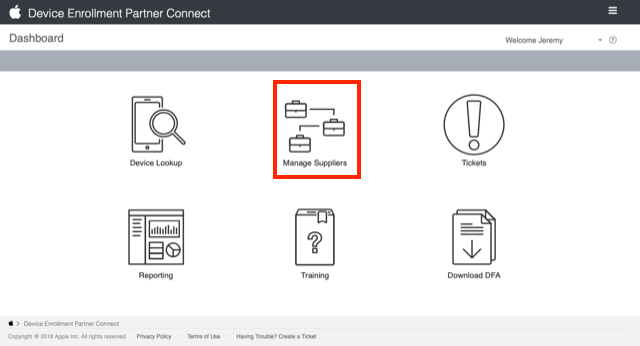-
Password
In order to access certain SYNNEX e-Commerce Websites and Portals, you must present a valid password and user ID. Your password is your sole responsibility, and you must take all necessary actions to safeguard the security of your password and its use in accessing SYNNEX Website and ordering product via SYNNEX. You agree not to challenge the validity or enforceability of any order made via SYNNEX with your password. You must not disclose your password to any person who is not authorised to use the password on your behalf. You will be solely responsible for all unauthorised use of your password by your employees or third parties, except where caused solely and directly by SYNNEX negligence. SYNNEX highly recommends that you change your password periodically, and that you change your password immediately when you have reason to believe that your password security has been compromised.
-
Terms and Conditions of Sale
All sales of products and finished goods offered and supplied by Synnex Australia Pty Ltd (‘Synnex’) to its Customer (“Customer”) for resale (“Products”) shall be pursuant to the standard terms and conditions of Synnex. Any conflicting terms in your purchase order or elsewhere are without effect unless signed by the applicable party(ies). All Customer purchases from SYNNEX are deemed to be purchases pursuant to a written agreement.
-
ACCEPTANCE: Customer's acceptance of these Terms and Conditions shall be indicated by any of the following, whichever first occurs: (a) Customer's written acknowledgement hereof, (b) Customer's submission of an order to SYNNEX AUSTRALIA, regardless of whether the Product(s) ordered is ever delivered or if the purchase order is completely or partially fulfilled, rejected, modified or cancelled; (c) Customer’s receipt of any part of the items specified for delivery in any purchase order submitted to SYNNEX AUSTRALIA, (c) Customer’s application for credit submitted to SYNNEX AUSTRALIA, (d) accessing any SYNNEX e-Commerce Websites, or (e) any other act or expression of acceptance by Customer. Customer's acceptance is expressly limited to the Terms and Conditions in their entirety without addition, modification or exception and any term, condition, or proposal hereafter submitted by Customer (whether oral or in writing), which is inconsistent with or in addition to the Terms and Conditions set forth hereon is objected to and is hereby rejected by Synnex. Synnex's silence or failure to respond to any such subsequent term, condition or proposal shall not be deemed to be Synnex's acceptance or approval thereof.
-
Customer shall promptly notify Synnex, no later than 24 hours from delivery date, of any claimed shortages or rejection as to any delivery, with the exception of deliveries that reveal external shipping damage, which, in some instances, must be refused immediately upon delivery by the carrier. Such notice shall be in writing and shall be reasonably detailed stating the grounds for any such rejection. Failure to provide any such notice within such time shall be deemed an acceptance in full of any such delivery. Synnex shall not be liable for any shipment delays that affect Synnex or any of Synnex's suppliers, including but not limited to delays caused by unavailability or shortages of Products from Synnex's suppliers, natural disasters, acts of war or terrorism, acts or omissions of Customer, fire, strike, riot, or governmental interference, unavailability or shortage of materials, labour, fuel or power through normal commercial channels at customary and reasonable rates, failure or destruction of plant or equipment arising from any cause whatsoever, or transportation failures.
-
Warranty
THIS WARRANTY IS IN LIEU OF ALL OTHER WARRANTIES WHETHER STATUTORY, EXPRESS OR IMPLIED, INCLUDING BUT NOT LIMITED TO, IMPLIED WARRANTIES OF MERCHANTABILITY, FITNESS FOR PARTICULAR PURPOSE AND NON-INFRINGEMENT AND FOR ALL OTHER OBLIGATIONS OR LIABILITIES ON SYNNEX PART.
SYNNEX NEITHER ASSUMES, NOR AUTHORISES ANY OTHER PERSON TO ASSUME FOR SYNNEX AUSTRALIA, ANY OTHER LIABILITY IN CONNECTION WITH THE SALE OF PRODUCTS TO Customer. THIS WARRANTY SHALL NOT APPLY TO ANY UNITS OF PRODUCTS WHICH SHALL HAVE BEEN REPAIRED OR ALTERED OTHER THAN BY SYNNEX OR WHICH SHALL HAVE BEEN SUBJECT TO MISUSE, NEGLIGENCE, OR ACCIDENT. SYNNEX SHALL NOT BE LIABLE FOR PERSONAL INJURY RESULTING DIRECTLY OR INDIRECTLY FROM THE DESIGN, MATERIAL, OPERATION OR INSTALLATION OF ANY UNITS OF PRODUCTS.
Customer further acknowledges that SYNNEX will have no responsibility for any claims for infringement of intellectual property rights pertaining to distribution, sale or use of the Products. SYNNEX SHALL HAVE NO DUTY TO DEFEND, INDEMNIFY OR HOLD HARMLESS Customer FROM AND AGAINST ANY OR ALL DAMAGES AND COSTS INCURRED BY Customer ARISING FROM THE INFRINGEMENT OF PATENTS OR TRADEMARKS OR THE VIOLATION OF COPYRIGHTS.
-
Contrary, Liability & Jurisdiction
These terms and conditions and all other contracts entered into between SYNNEX and the Customer referred to in these terms and conditions are subject to the laws in force in the State of Victoria, Australia, and the parties submit to the jurisdiction of the courts of Victoria, Australia.
-
Limitation of Liability
SYNNEX SHALL NOT BE LIABLE TO Customer, Customer’s CUSTOMERS, OR ANY OTHER PARTY FOR ANY LOSS, DAMAGE, OR INJURY THAT RESULTS FROM THE USE OR APPLICATION BY Customer, Customer’s CUSTOMER, OR ANY OTHER PARTY, OF PRODUCTS DELIVERED TO Customer, UNLESS THE LOSS OR DAMAGE RESULTS DIRECTLY FROM THE INTENTIONALLY TORTIOUS OR FRAUDULENT ACTS OR OMISSIONS OF SYNNEX. IN NO EVENT SHALL SYNNEX BE LIABLE TO Customer OR ANY OTHER PARTY FOR LOSS, DAMAGE, OR INJURY OF ANY KIND OR NATURE ARISING OUT OF OR IN CONNECTION WITH THESE TERMS AND CONDITIONS, OR ANY AGREEMENT INTO WHICH THEY ARE INCORPORATED, OR ANY PERFORMANCE OR NONPERFORMANCE UNDER THESE TERMS AND CONDITIONS BY SYNNEX AUSTRALIA, ITS EMPLOYEES, AGENTS OR SUBCONTRACTORS, IN EXCESS OF THE NET PURCHASE PRICE OF THE PRODUCTS OR SERVICES ACTUALLY DELIVERED TO AND PAID FOR BY Customer HEREUNDER. IN NO EVENT SHALL SYNNEX BE LIABLE TO Customer OR ANY OTHER PARTY FOR INDIRECT, SPECIAL OR CONSEQUENTIAL DAMAGES, INCLUDING, BUT NOT LIMITED TO LOSS OF GOOD WILL, LOSS OF ANTICIPATED PROFITS, OR OTHER ECONOMIC LOSS ARISING OUT OF OR IN CONNECTION WITH SYNNEX’S BREACH OF, OR FAILURE TO PERFORM IN ACCORDANCE WITH ANY OF THESE TERMS AND CONDITIONS, OR THE FURNISHING, INSTALLATION, SERVICING, USE OF PERFORMANCE OF ANY PRODUCTS OR INFORMATION SYNNEX SHALL PROVIDE HEREUNDER, EVEN IF NOTIFICATION HAS BEEN GIVEN AS TO THE POSSIBILITY OF SUCH DAMAGES.
-
Confidentiality
The receiving party shall protect the confidentiality and secrecy of the disclosing party’s Confidential Information and shall prevent any improper disclosure or use thereof by its employees, agents, contractors or consultants, in the same manner and with the same degree of care (but in no event less than a reasonable degree of care) as it uses in protecting its own information of a confidential nature for a period of three (3) years from the date of such disclosure. Each party agrees to provide notice to the other immediately after learning of or having reason to suspect a breach of any of the restrictions. Notwithstanding the foregoing, each party may disclose the other party’s Confidential Information if and to the extent that such disclosure is required by applicable law, provided that the receiving party uses reasonable efforts to limit the disclosure and provides the disclosing party a reasonable opportunity to review the disclosure before it is made and to interpose its own objection to the disclosure.
-
Each party retains for itself all proprietary rights it possesses in and to all of its own Confidential Information. Accordingly, Confidential Information which the disclosing party may furnish to the receiving party shall be in the receiving party’s possession pursuant only to a restrictive, non-transferable, non-exclusive license under which the receiving party may use such Confidential Information under the terms of this Agreement, solely for the purposes of satisfying its obligations hereunder. Each party understands that the party receiving Confidential Information may now or in the future be developing proprietary information internally, or receiving proprietary information from third parties in confidence that may be similar to disclosed Confidential Information. Nothing in this Agreement shall be construed as a representation or inference that the receiving party will not develop products, for itself or others, that compete with the products, processes, systems or methods contemplated by disclosed Confidential Information.
-
Each party acknowledges that any material violation of the rights and obligations provided may result in immediate and irreparable injury to the other party, and hereby agrees that the aggrieved party shall be entitled to immediate temporary, preliminary, and permanent injunctive relief against any such continued violations upon adequate proof, as required by applicable law. Notwithstanding each party hereby submits itself to the personal jurisdiction of the courts of competent subject matter jurisdiction for purposes of entry of such injunctive relief.
-
Electronic Communications Disclaimer
Synnex is not liable for any failure of the SYNNEX service, EDI service, or any other form of electronic communication (collectively, "Electronic Communication") to transmit, receive, store or handle documents or perform related activities. SYNNEX does not represent or warrant that the information accessible via the SYNNEX Website is accurate, complete or current. Price and availability information is subject to change without notice.
-
Customers must properly use security procedures, which are reasonably sufficient to ensure that all electronic transmissions of documents to Synnex are authorised and shall be responsible for any such unauthorised transmissions. Any order properly transmitted in accordance with these terms and conditions is considered to be "in writing"; and any order containing a code is deemed (a) to have been "signed" and (b) to constitute an "original" when printed from electronic files or records established and maintained in the normal course of business. Customer and Synnex agree not to contest the validity or enforceability of orders as to whether certain agreements are to be in writing or signed.
-
Independent Contractor: SYNNEX and Customer are and shall be independent contractors to one another, and nothing herein shall be deemed to cause this Agreement to create an agency, partnership, or joint venture between the parties.
-
Force Majeure
Neither party shall be liable to the other for any delay in performance or failure to perform, in whole or in part, due to labour dispute, strike, war or act of war (whether an actual declaration is made or not), insurrection, riot, civil commotion, act of public enemy, accident, fire, flood, earthquake, or other act of God, act of any governmental authority, judicial action, computer virus or worm, or similar causes beyond the reasonable control of such party. If any event of force majeure occurs, the party affected by such event shall promptly notify the other party of such event and take all reasonable actions to avoid the effect of such event.
-
Disputes
Both parties agree to negotiate in good faith the settlement of any disputes that may arise under this Agreement. If necessary, such disputes shall be escalated to appropriate senior management of each party. In the event that such good faith settlements fail, excluding any and all disputes, any and all other disputes and controversies of every kind and nature between the parties arising out of or in connection with the existence, construction, validity, interpretation, or meaning, performance, non-performance, enforcement, operation, breach, continuance, or termination of this Agreement. This Agreement will be governed by the laws of Victoria, Australia. Should there be any controversy or dispute arising from or related to the Agreement, the Parties agree to resort to the arbitration in Victoria, Australia. In the event of any litigation arising out of this Agreement or its enforcement by either party, the prevailing party shall be entitled to recover as part of any judgement, reasonable attorneys’ fees and court costs.
-
Notice
All written notices required by this Agreement must be delivered in person or by means evidenced by a delivery receipt and will be effective upon receipt.
-
Disclaimer
USE OF THE SYNNEX E-COMMERCE WEBSITE IS ON AN "AS IS" BASIS AND SYNNEX MAKES NO REPRESENTATIONS OR WARRANTIES OF ANY KIND WITH RESPECT TO THE WEBSITE OR RELATED PRODUCTS. SYNNEX DISCLAIMS ALL REPRESENTATIONS AND WARRANTIES, INCLUDING WITHOUT LIMITATION WARRANTIES OF MERCHANTABILITY AND FITNESS FOR A PARTICULAR PURPOSE. IN ADDITION, SYNNEX DOES NOT REPRESENT OR WARRANT THAT THE INFORMATION ACCESSIBLE VIA THE SYNNEX WEBSITE IS ACCURATE, COMPLETE OR CURRENT. PRICE AND AVAILABILITY INFORMATION IS SUBJECT TO CHANGE WITHOUT NOTICE.
-
Limitation on Use
Customer hereby acknowledges that Products are not intended for use in life support systems, critical care applications, human implantation, commercial aviation, nuclear facilities or systems or any other applications where product failure could lead to injury to persons or loss of life or catastrophic property damage. SYNNEX hereby disclaims any liability or responsibility for risk of loss, expenses, cost, liability, litigation and/or potential adverse verdict or judgment in relation to any such use of the products.
-
Limited License
The information and databases provided to you via certain SYNNEX e-Commerce Websites is licensed to you by SYNNEX for your use only in the ordinary course of your business for your review, selection and purchase of products from SYNNEX AUSTRALIA. This license is non-exclusive, non-transferable, and may be terminated by SYNNEX with or without cause at any time.
-
Limitation of Liability
Except as specifically stated herein, neither SYNNEX nor any of its directors, employees or other representatives will be liable for damages arising out of or in connection with your use of any SYNNEX Website. This is a comprehensive limitation of liability that applies to all damages of any kind, including (without limitation) compensatory, direct, indirect or consequential damages, loss of data, income or profit, loss of or damage to property and claims of third parties.
IN NO EVENT SHALL SYNNEX BE LIABLE FOR ANY CONSEQUENTIAL, INCIDENTAL, INDIRECT, EXEMPLARY, PUNITIVE, SPECIAL OR OTHER DAMAGES WHATSOEVER RESULTING FROM OR RELATED TO Customer’s USE OF ANY SYNNEX AUSTRALIA WEBSITE OR SYNNEX PERFORMANCE OR FAILURE TO PERFORM UNDER THIS AGREEMENT OR THE FURNISHING, PERFORMANCE OR USE OF ANY PRODUCT(S) SOLD PURSUANT HERETO, WHETHER DUE TO BREACH OF CONTRACT, BREACH OF WARRANTY, STRICT LIABILITY, PRODUCT LIABILITY, PERSONAL INJURY, THE NEGLIGENCE OF SYNNEX OR OTHERWISE. SYNNEX LIABILITY SHALL BE LIMITED SOLELY TO THE REPAIR, REPLACEMENT OR CREDIT OF THE PRODUCT(S), AT SYNNEX OPTION.
-
Indemnity
You agree to defend, indemnify and hold SYNNEX and its affiliates, and their respective directors, officers, employees and agents, harmless from and against any and all liabilities, costs and expenses, including reasonable attorneys' fees, arising from or in any way relating to your use of any SYNNEX Websites or any Product acquired from SYNNEX AUSTRALIA PTY LTD.
-
Modification
These Terms and Conditions, along with (a) the terms and conditions on any SYNNEX invoice, (b) the terms and conditions of the SYNNEX credit application, and (c) the terms and conditions of any other agreement signed by authorized representatives of both Customer and Synnex, sets forth the entire agreement and understanding of the parties relating to the subject matter herein. In the event of a conflict between these various terms and conditions, they will take effect in the following order of precedence: (1) any signed agreement between the parties; (2) the terms and conditions on any SYNNEX Invoice, (3) these Terms and Conditions, and (4) the terms and conditions in Customer’s credit application to SYNNEX. Any terms and conditions on Customer’s purchase order or any other document not signed by SYNNEX shall have no force and effect.
Notwithstanding the foregoing, if Customer and Synnex have executed an agreement that specifically supersedes and replaces or modifies any or all of the Terms and Conditions, the terms of such Agreement shall control. No additional or different terms of conditions, whether material or immaterial, shall become a part of these Terms and Conditions unless expressly accepted in writing by an authorised officer of Synnex. Any waiver by Synnex of one or more of these Terms and Conditions or any defaults hereunder shall not constitute a waiver of the remaining Terms and Conditions or any future defaults hereunder. It is the intention of the parties that these Terms and Conditions shall be enforceable to the fullest possible extent, regardless of any partial invalidity or unenforceability, and that no failure or delay by either party in exercising or enforcing any right hereunder shall operate as a waiver thereof or preclude any other exercise or enforcement of rights hereunder. The rights and obligations of Customer under the Terms and Conditions may not be assigned by Customer without the prior written consent of Synnex (which shall not be unreasonably withheld).
SYNNEX may modify the information and functionality of any SYNNEX Website at any time. SYNNEX reserves the right, in its sole discretion, to modify, alter or otherwise update these Terms and Conditions at any time, and you agree to be bound by such modifications, alterations or updates. Any modifications, alterations or updates to these Terms and Conditions will be available to you on the SYNNEX Website, and you agree to regularly check the SYNNEX Website for new versions of these Terms and Conditions.
-
Governing Law
This Agreement will be governed by the laws of the State of Victoria, Australia, excluding the application of its conflicts of law rules. If any part of this Agreement is found void and unenforceable, it will not affect the validity of the balance of the Agreement, which shall remain valid and enforceable according to its terms. Customer agrees to pay court costs and reasonable legal fees incurred in the collection of any unpaid balances whether or not suit is filed.
BY ACCESSING ANY SYNNEX WEBSITES, YOU ACCEPT ALL THE TERMS AND CONDITIONS WITHIN THIS AGREEMENT (SYNNEX: TERMS AND CONDITIONS), IN ADDITION ACCEPT THE TERMS AND CONDITIONS OUTLINED IN THE SYNNEX DEALER APPLICATION FORM. BOTH TERMS AND CONDITIONS ARE APPLICABLE ON ALL TRANSACTIONS BETWEEN SYNNEX AND THE Customer.